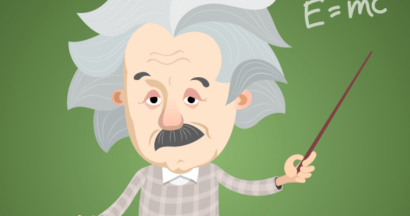In our guide to upgrading your Infor ERP, we look at everything you need to consider and plan for to ensure your business continues to run smoothly, whether upgrading Infor M3 versions or moving to CloudSuite.
Change is coming
Whether you are on-premise, in the cloud or planning on moving to the cloud, there is change ahead. Rapidly changing business and regulatory environments mean you have to keep your Infor software up-to-date to maintain compliance and stay competitive. Simply put, you cannot do nothing, and, whatever your plans, you need to prepare.
Ensure Infor meets your business needs
With any changes, business validation of those changes is imperative. Without it, you cannot guarantee that Infor will still meet your business needs. But this is a costly task. When asked to identify the biggest risks to an upgrade, 63% of respondents cited insufficient testing and 61% the lack of staff time to perform the testing.
Business validation, arguably the largest part of any upgrade project, has to be efficient and effective to ensure your Infor software is fit for purpose and change is delivered as quickly as possible.
Ensure stability
Original Software’s solution reduces this risk and puts Infor accounts on a stable and predictable footing:
- We will give you the confidence that your Infor release will support your business exactly as required from the day of go-live.
- Halve the time required to test functionality, reduce your project cost, and ensure you are ready on time or before.
- Protect and extend the ROI on your Infor application, ensuring you make better decisions, reduce costs, and increase business performance.
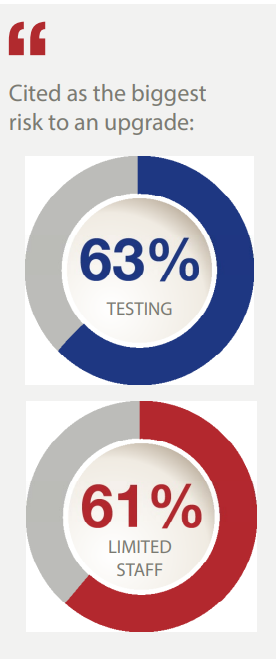
When asked to identify the biggest risks to an upgrade, 63% of respondents cited testing, and 61% cited limited staff.
Infor Accelerator
Benefits of the Infor Accelerator
- Safely delivers all critical business processes
- Reduce critical defects found after go-live to zero
- Hit your project deadline
- Reduce dependence on M3 users
- Effortlessly create a detailed audit trail
The Original Software solution is designed to streamline your project regardless of whether you are performing an initial implementation, an upgrade (such as from 10.1 to 13.4), moving to CloudSuite, or releasing patches.
More frequent releases
In fact, the technology removes so much of the burden that it allows you to make more frequent releases, enabling your business to benefit from all the enhancements that Infor provides.
Quick start
It takes just a couple of days for our engineer to configure the technology and only a few hours of training for your team to become proficient in its use. You will see the benefits from week one.
Impact assessment
Combine it with our powerful comparison engine to quickly understand where there are changes in the new version, allowing you to prioritise where the most testing is needed and avoid wasting effort on areas where little or no changes have been made.
How exactly can technology impact your upgrade?
Our innovative technology solution streamlines
the following key processes of your M3 upgrade
project:
- Project sizing & test planning
- Validation process & defect fixing
- Test management & communication

1. Prepare perfectly for functional validation
Benjamin Franklin once said, “By failing to prepare, you are preparing to fail.”
A fact that is as true of an Infor upgrade as of any political program. So when you come to assess the impact of your Infor upgrade, you may find that you have a distinct lack of documentation around how your current version is used, which makes it impossible to fully assess the scale of the task ahead of you.
Documenting processes
If you simply rely on super-users, drawn from functions such as finance, HR, and operations, to provide their viewpoint, you will only ever be able to provide a ‘finger in their air’ estimate of how long the testing and validation process will take. This uncertainty would make any project manager nervous, either causing timescales to be pushed out or confidence to fall.
Most companies are uncomfortable with this scenario so they decide to properly document how the system is used – at least in a number of key business processes.
This can be a highly labor-intensive and time-consuming effort, taking valuable team members away from their core functions to step through the system copying and pasting screenshots and balk writing descriptions of their actions into Word documents.
This is a considerable task that anyone would baulk at, and takes days or weeks per module.
Automating the creation of test cases and scripts
Our solution provides a way for you to document system processes without it becoming a project in itself.
While your users go about their daily tasks in the system, our technology records what is going on – every keystroke, every mouse click, every screen.
Complete library
The result is an animation or pdf of every process – a library that your project team can review and discuss to make sure that the task of validating Infor is properly resourced and scheduled.
The process documentation acts as your library of test cases and fully defined test scripts, which enables systematic and thorough testing and validation of functionality.
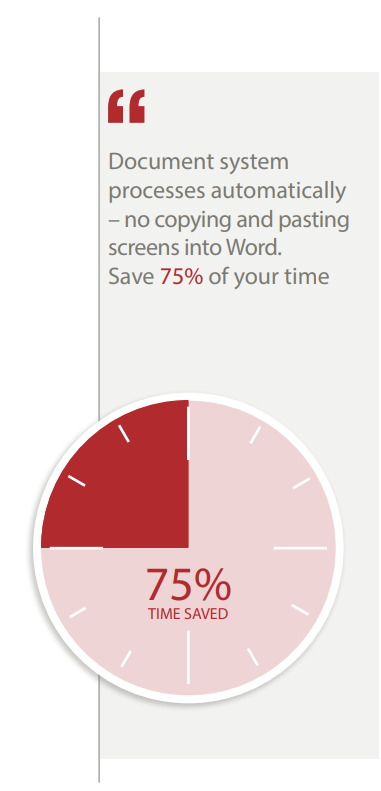
Avoid inconsistency
In the absence of such documentation, predefined test cases would be completely missing or at best superficial, with an inconsistent level of detail, thereby reducing the quality of the validation that your project team can perform.
But with a technology solution in place, the creation of documentation is almost effortless, enabling you to make an accurate plan of the areas you will validate.
Quick start
It takes just a couple of days for our engineer to configure the technology and only a few hours of training for your team to become proficient in its use. You will see the benefits from week one.
Reduce the burden on your Infor super-users
A further benefit is that subsequent stages of the project will be less dependent on superusers. With fully detailed test scripts in hand, validation of the upgrade can be performed by other people, enabling the project to proceed in a more timely and cost-effective fashion.
Systematic and thorough testing and validation of functionality with less dependence on Infor users. Save 70% of your time.
2. Streamline validation and defect fixing
Under a manual process, when users find an error in the application, they will have to go back, try to replicate it, copy and paste screenshots into Word, and type in a description of what they did when the error occurred.
Then they will email the document to a developer or upload it to a file share.
The developer will review the document and try to replicate the error, but the document may not contain enough information to do so, in which case a conversation will be necessary.
Hopefully, the developer can now replicate the error and can go ahead and fix it.
When the fix is ready to be tested, it will have to go back to the original super-user who identified the error as they will be the only person that has a hope of replicating the exact scenario that caused it. The whole process is long-winded and ineffective.
Eliminate process steps to increase productivity
Our solution provides a more efficient way. In fact, we eliminate a number of the above steps altogether.
As the super-user works through the test script, your system automatically records all M3 and user activity. So when an error is found the user can simply mark up the recording with a note.
The details are automatically attached to a defect record, which appears in a developer’s or manager’s queue, along with an email alert.
No need for the super-user to step back and reproduce the error, no need to manually describe everything that was going on. Neither does the developer have to attempt to recreate the error or liaise with the super-user – they simply play back the animation and get on with fixing it.
Minimal Impact
The overall impact of the improved process is that more errors are addressed, quality and speed improve, and super-users minimise time away from their core role.
But as significant as these improvements are, this approach is still fairly manual.
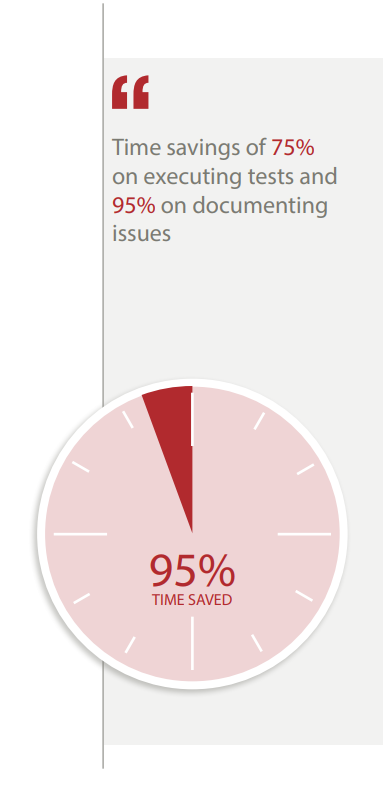
Jump to light speed
As you move through the first and second upgrade testing process steps, there is a significant amount of repetition of test scripts to ensure that areas of the system that have been validated as correct have not since been destabilized by changes made elsewhere.
Instead of your users performing this repetitive work manually, our technology can handle it automatically.
Hundreds of scripts can be executed at the touch of a button. The time savings can either be used to help meet project deadlines or reinvested to increase the scope of your testing and final application quality.
3. Real-time test management & communication
An Infor upgrade is a big deal. The testing and validation program will typically involve dozens of individuals from across the business from various departments and time zones.
If your project manager is relying on email and spreadsheets to keep tabs on each project member’s spreadsheet progress then this can become a highly time-consuming and frustrating process.
It may take days to compile a project status overview with any sort of accuracy – with the further drawback that by the time it is compiled it is already out of date.
This is hardly the way to manage a mission-critical upgrade to your core ERP applications. And it can seriously hamper your project manager’s ability to respond to keep the project on track, provide visibility to others, and earn the confidence of senior executives.
Keep your project on track
With a suitable technology platform in place, the situation is transformed. Now your project manager has immediate access to a real-time overview of testing progress.
Graphs and dashboards make the information easy to understand and share with business leaders. Project managers can dive down into any test case or test result, identify tasks that are behind schedule, and re-allocate them to other team members.
In fact, the system serves as the repository for all test assets – plans, cases, scripts, and results – and the hub for all team members to access and perform their tasks.
With improved visibility, the project manager can better ensure that all the necessary tasks are performed, allowing them to identify all critical defects before go-live.
Compliance evidence
For companies operating in highly regulated industries, being able to demonstrate you have properly tested your applications is critical. In the past, you may have had to rely on the word of the person who performed the testing, but now you will be able to show a recording of the actual tests.
Accelerate user training
The final benefit of creating process documentation is that it constitutes ideal collateral for training new users of Infor. In so doing, it further reduces the time demands on super-users for training sessions and refreshers and quickly brings all users up to a high level of productivity and job satisfaction.
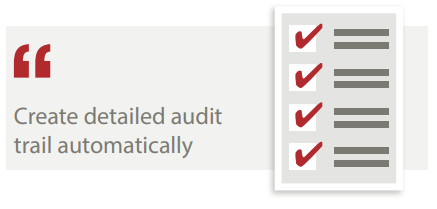
Our solutions can help you deliver a high-quality outcome to your Infor project while accelerating the process and optimizing resources. You can also realize significant cost savings.
Process documentation
Blueprinting like you’ve never seen it before. Quickly and effortlessly map out every business process just by watching what users do.
Manual testing
Capture issues faster, increase visibility, and make manual testing less of a pain for everyone in your organization.
Test Automation
Create scripts 4x faster, see bugs in production… never. Oh, and an ACTUAL code-free solution.
User Acceptance Testing
Bad UAT can kill your business. Good UAT can deliver software 60% faster, with fewer errors, and save you thousands.
Test Management
Infor testing is complex. Reduce post-deployment issues by as much as 94%, increase test efficiency by 125% in one year, improve happiness by 10,000%.